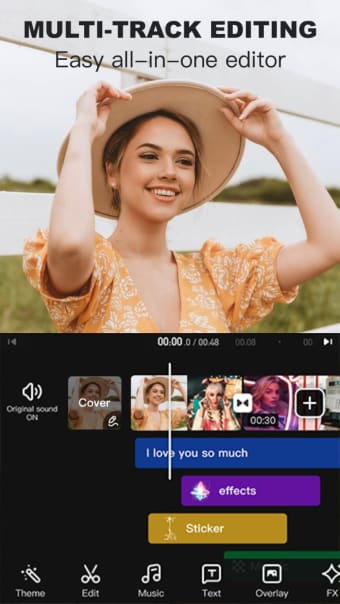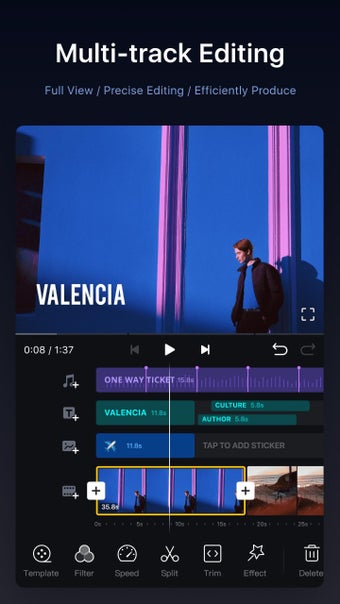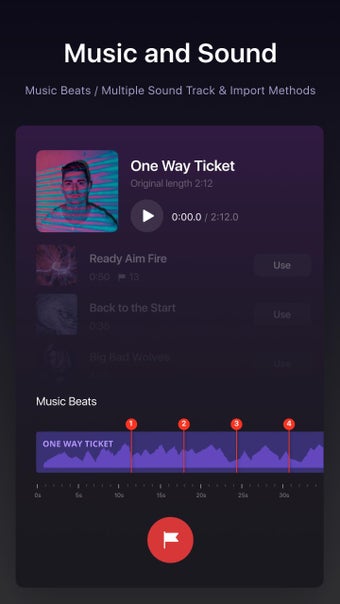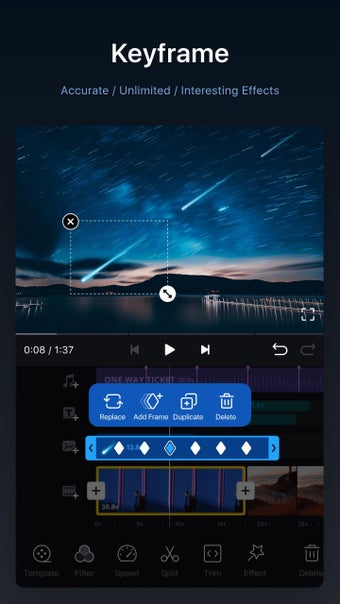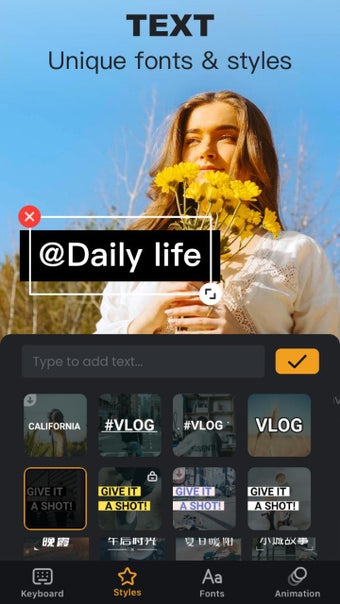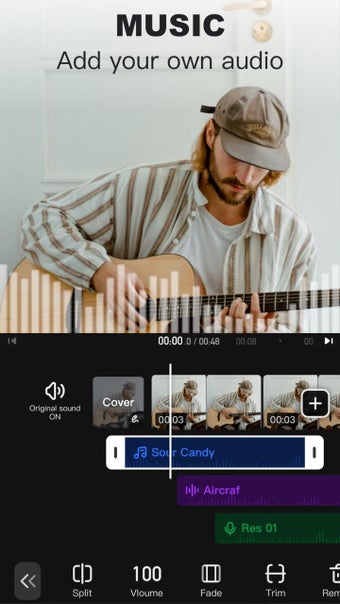Create stylish videos with ease
Camtasia is a free multimedia app by Eastern Developers that allows users to merge multiple video clips into one, extract music from videos, add their own voice recordings, and adjust music volume and fade in and out options.
Camtasia also offers video filters and effects that make basic video editing even easier. Additionally, the app allows users to convert videos to MP4 format, create photo slideshows with music, and add borders and background colors to their videos. Users can easily share their videos on different social media platforms with just one click.
Your one-stop-shop for video editing
With Camtasia, everything you need to produce a high-quality video is within your reach. As mentioned, you can merge multiple video clips into one and compress them without any loss of quality, as well as extract music from videos or add your personal voice recording from your device folders. You can also enjoy movie-style video filters and effects, such as glitches, stop motion, old TV, and RGB.
You can also adjust the video's brightness, contrast, and saturation or customize your own filters and effects. Customizability also goes as far as adding text to videos with many font options, stickers, and animation effects. Using video filters and effects, you can control the video speed, creating timelapse and slow-motion videos with a range from 0.2x to 100x. You can also freeze your selected moments from the video.
Additionally, the app includes a video converter to MP4 format, a photo slideshow maker, a photo and video mixer with custom covers and backgrounds, and a professional photo editor with various filters, layouts, ratios, and stickers. However, the app leaves a watermark on your final output and can only be removed if you make a separate purchase, which is a little costly.
Great app, but leaves a watermark
Camtasia offers a comprehensive suite of video editing tools, video merging, music extraction, voice recording, movie-style filters, and more. The app also includes a video converter, slideshow maker, and professional photo editor with various filters, layouts, ratios, and stickers. However, a watermark is added to the final output and requires a separate purchase to remove, which can be costly and not suitable for those on a budget.